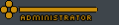Post by Tony on Jul 8, 2004 14:32:16 GMT -5
Option 2 is this. We base the forum off of the board titles and discriptions. That means the forum colors have to be something that reminds people of an inn or town. And the ranks have to social status. What do you mean by social status Tony? This is my version of the ranks.
Ranks Now
My Idea Based off of Tear
Please just don't say, "Tony, yours is awesome! We'll just use yours because you have all the best ideas!" Try and come up with your own set if you can. Or just modify mine so its better.
Now as for the forum colors. I have made a test forum that you guys can use to test the forum colors. Only one person can use it at a time so please be patient. The URL is wwtestboard.proboards34.com. First login. The user name is "admin" and the password is "password". Then go to Admin at the top. Look for the option under Customize your Board that says "Edit Forum Colors". Now, this is what our forum looks like. If you only want two main colors like I have, just put it in where it should belong.
Our Forum
Where are we going to get the hex codes to change the test board's forum colors? That answer is easily answered. Go to this link www.solidsnakedesigns.com. When you get there look on the left hand side. There should be an option that says "Hex Colors". Click that. Now don't just go picking from the colors that show up. At the top of the hex codes there should be a message that says "Click Here for More Hex Colors". Click that and go look for a hex color that you think will fit the town theme.
If you have any questions, please post in Board Reform, not here.
THIS OPTION WILL NOT BE DONE DUE TO THE NEW BANNER AND MINNI BANNER[/i]
Ranks Now
Administrator: M'hael / Amyrlin Seat
Global Moderator: Tsorovan'm'hael / Keeper of Chronicles
Moderator: Baijan'm'hael / Sitter
God: Asha'man / Aes Sedai
Senier Member: Dedicated / Accepted
Full Member: Soldier / Novice
Junior Member: Recruit / Trainee
New Member: Wilder
Global Moderator: Tsorovan'm'hael / Keeper of Chronicles
Moderator: Baijan'm'hael / Sitter
God: Asha'man / Aes Sedai
Senier Member: Dedicated / Accepted
Full Member: Soldier / Novice
Junior Member: Recruit / Trainee
New Member: Wilder
My Idea Based off of Tear
Administrator: Dragon Reborn (Me! ^_^)
Global Moderator: High Lord / High Lady
Moderator: Lord of the Land / Lady of the Land
God: High Noble
Senier Member: Low Noble
Full Member: Merchant
Junior Member: ??
New Member: Commoner
Global Moderator: High Lord / High Lady
Moderator: Lord of the Land / Lady of the Land
God: High Noble
Senier Member: Low Noble
Full Member: Merchant
Junior Member: ??
New Member: Commoner
Please just don't say, "Tony, yours is awesome! We'll just use yours because you have all the best ideas!" Try and come up with your own set if you can. Or just modify mine so its better.
Now as for the forum colors. I have made a test forum that you guys can use to test the forum colors. Only one person can use it at a time so please be patient. The URL is wwtestboard.proboards34.com. First login. The user name is "admin" and the password is "password". Then go to Admin at the top. Look for the option under Customize your Board that says "Edit Forum Colors". Now, this is what our forum looks like. If you only want two main colors like I have, just put it in where it should belong.
Our Forum
Background Color of All Pages: 202120
Background Image for All Pages: leave blank
Text Color of All Pages: CCCCCC
Link Color of All Pages: CCCCCC
Visited Link Color: CCCCCC
Title Background Color: 202120
Title Bar Text Color: CCCCCC
Category Background Color: 202120
Category Text Color: CCCCCC
Window 1 Background Color: 202120
Window 2 Background Color: 202120
Table Border Color: 444444
News Title Color: CCCCCC
News Text Color: CCCCCC
Background Image for All Pages: leave blank
Text Color of All Pages: CCCCCC
Link Color of All Pages: CCCCCC
Visited Link Color: CCCCCC
Title Background Color: 202120
Title Bar Text Color: CCCCCC
Category Background Color: 202120
Category Text Color: CCCCCC
Window 1 Background Color: 202120
Window 2 Background Color: 202120
Table Border Color: 444444
News Title Color: CCCCCC
News Text Color: CCCCCC
Where are we going to get the hex codes to change the test board's forum colors? That answer is easily answered. Go to this link www.solidsnakedesigns.com. When you get there look on the left hand side. There should be an option that says "Hex Colors". Click that. Now don't just go picking from the colors that show up. At the top of the hex codes there should be a message that says "Click Here for More Hex Colors". Click that and go look for a hex color that you think will fit the town theme.
If you have any questions, please post in Board Reform, not here.
THIS OPTION WILL NOT BE DONE DUE TO THE NEW BANNER AND MINNI BANNER[/i]